How to Effectively Use CRM in Selling Products, Services
The Customer Relationship Management (CRM) system is used in modern selling today. CRM is advantageous to the digital workplace setting as it advances the entrepreneurship strategies of businesses. The main goal of CRM is that it aids in nurturing relationships between businesses and customers for long-term sales.
Although CRM is a system that accurately stores and manages customer information, it must also be used correctly to be effective. There are different ways to effectively use your CRM, and these are the following: allow your agents to familiarize CRM; simplify your sales process; update your CRM information; integrate it with other tools, and prioritize dashboard.

Familiarize CRM
A tool without familiarization is expected to fail. If users can familiarize the software, the process is expected to run smoothly. Familiarization is always the best strategy when introducing new or updated technology. If your business is using a new tool like a CRM, make sure you include everyone on board; make them familiar with CRM.
The sooner everyone in your team tries CRM, the more comprehensive and advantageous your data will be. Make sure to add everyone as users in the CRM and give them tips on how to maximize the tool’s potential in engaging with existing and potential customers.
Simplify Process
Make sure your CRM is simplified without compromising its capability. Introducing a complex tool to employees is not a walk in the park. Managers and CRM advocates must always bear in mind that not everyone is enthusiastic about technology.
It would help to ask a few employees to try the CRM first before introducing the new technology to everyone. These few employees will be your CRM ambassadors; they can help you educate everyone about the CRM.
Update CRM Information
Preparation is important to be successful in any business. Before using the CRM system, prepare like updating the CRM information with the current spreadsheets to monitor prospects and opportunities. An updated CRM information will help employees in building relationships with customers.
An updated CRM system prevents the inaccuracy of data and decreases the number of customers. You may ask your CRM experts to prepare the updated data that will be used to update the system before allowing everyone to use it. Make sure you also inform employees about the updates in the CRM now and then to prevent inconvenience in the future.
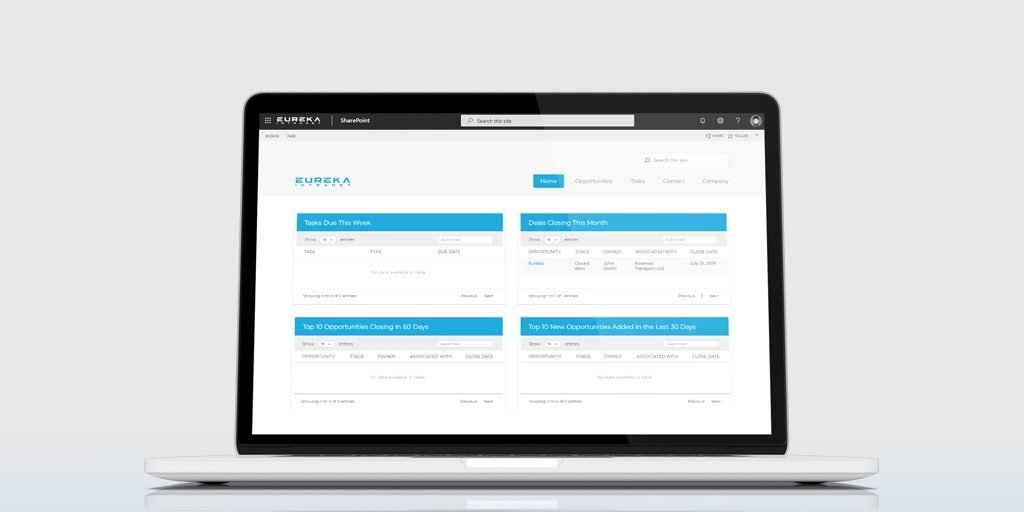
Create a Dashboard
Aside from updating the data in your CRM, make sure that your system provides you a clear, in-depth, and instant view of all your prospects and customers. For example, you can create a dashboard that houses the tasks that are due within the week, deals that are closing for the month, opportunities that are closing in 60 days, or new opportunities that were added in the last couple of days.
An example of this kind of CRM is the one created by the Eureka Smart Intranet. Eureka’s CRM, which promises to improve business relationships and connect with potential customers, includes a handy dashboard where you can see tasks or opportunities that were included recently or deals that will close in the future. Eureka’s CRM is customizable, which means you can choose which data may appear on the dashboard.





